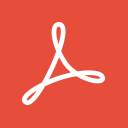Shipping to and from Germany
Your complete guide to shipping to and from Germany. Find the right route, get Maersk office locations, discover local solutions, payment options and more.
Payment
Get an overview of payment options when shipping.
MyFinance
MyFinance lets you make payments electronically, significantly reducing your paperwork and giving you a simple overview of your invoices and accounts.
Our online platform providing information and insight whenever you need it.
Information on the go
MyFinance gives you visibility on digital services provided and your payables within hand’s reach. Insight into your invoices paid and status of overdue invoices to manage your cash flow and payments on time.
Easy and safe
MyFinance allows you access to financial information, no matter where you are in the world. All our financial service offerings are available digitally and are extremely secure.
MyFinance online features
Open Invoices- All open and outstanding invoices will be listed under this tab.
- Single or multiple invoices search and download option available.
- You can also view and download invoice PDF copies.
- Single and bulk invoices (one dispute reason) can be disputed from Open Invoice tab.
- Open Credits available in customer account are listed under this tab.
- Paid invoices available under this tab.
- Can also view invoice and payment receipts.
- Single and bulk invoices (one dispute reason) can be disputed from Paid Invoice tab.
- Invoices which have been disputed are available under this tab.
- Customers can view status and comments.
- Customers can view all Open invoices and credits.
- CHA’s, 3rd party agents, registered on MyFinance can view and download local in-voices from Search tab.
- For Freight, Detention and Demurrage invoice type, approval is required from con-signee, which can be requested online.
- Consignee/Payer can request agents to be linked to their customer codes through chat or write email to CENWWWSVCREG@maersk.com with details of customer and agent code.
- Cash customers who have made payments offline (cheque, draft, etc..) can submit their payment remittance online from Open Invoices tab
- You also have other options to submit payment remittance. Click on Create Payment remittance button
- Correct Invoice not available
- This is a deposit/advance
- Container deposit
Refunds
- You can submit refund requests online for
- Overpayment
- Container Deposit
- View the status of your refund requests